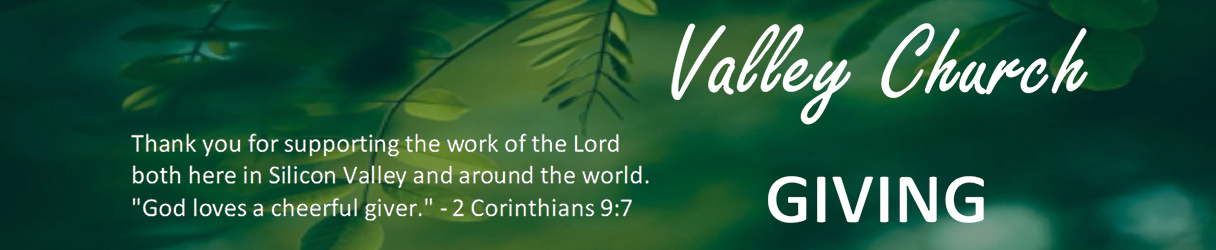Give Online in PUSHPAY:
- Give a one-time gift or set up Recurring Giving with Debit/Credit Card or Bank Account

- Online Giving Fees: Giving by ACH (Direct withdrawal from your bank account) costs us less than using Debit or Credit Cards. Debit & Credit card fees are 2.99% while ACH fees are 1% + .35 cents per transaction. Your gift goes further when given by ACH.
- Access your
 Giving account with this login (you will need a mobile phone number to set up your account):
Giving account with this login (you will need a mobile phone number to set up your account):
Other Ways to Give:
- Give using your bank’s BillPay function or by personal check addressed to:
Valley Church, 10885 N. Stelling Road, Cupertino, CA 95014 - Give Appreciated Stock
 or call the church office at (408) 739 4642 for our account information
or call the church office at (408) 739 4642 for our account information - Give from your IRA account or Donor Advised Fund – for more information, please